
Forever First Grade
Taking care of little minds and hearts.
Tuesday, August 5, 2014
Aug Currently & Jersey Girls Teacher Meetup!

Sunday, August 3, 2014
SMARTboard Tutorial: Changing the Name Boxes to Your Students' Names
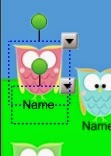 |
| See? Two boxes with arrows. |
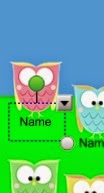 |
| Good news - this is a text box that you can type in! |
 |
| It's my name! |
Click on either arrow and, like before, select Group, but THIS time instead of selecting UNgroup in the smaller popup menu, select Group. (So you select Group, Group..)

The Perks of Being a Teacher
 |
| with Handsome Hubs as Featured Dancer/Yellow Brick Road |
 |
| Center as Featured Dancer/Winged Monkey |
And my younger daughter as Pearl the Pirate in Peter Pan Jr.:
 |
| Swabbing the deck, me hearty! |
I'm so proud of my girls and feel so grateful that my job allows me to do all the crazy transportation (one attends camp in the morning, the other in the afternoon, in different age groups) that goes along with this great summer experience every year. I've also been busy finishing up a few TpT projects and getting ready for the big sale, being a crazy Type A person home for the summer who is crazily tearing apart our attic, basement, playroom, garage, and little one's room to purge and reorganize (almost done!!!!), and soon we will be heading off for a wonderful Vermont vacation! Whew, I can't wait!
In the meantime, enjoy your wonderful summer if you are not already back at school (if you are, Happy New School Year!!!) and don't forget to fill up your cart for the TpT sale! Click below to head on over:
Aren't they pretty? It was requested by a TpT buyer... and I like it so much I almost want to change my owly classroom theme. Almost...!!!
Friday, July 25, 2014
Solving the Morning Work HEADACHE!
 |
| Ow. My head. |

Wednesday, July 23, 2014
Wordless Wednesday! July 23: The BIGGER, the Better!

Saturday, July 19, 2014
A Teacherly Initiation
Back then, I didn't have a nice, round logo (well, no one did... the site used square logos. Remember?) or even exactly the same store name, but I did have ideas and the will to learn. Fast forward a year and now my hubby are lucky enough to reap some rewards from my TpT earnings, including replacing these babies which have been with us since we first got married 16 years ago!
Oh, friends, you have served me well. Well, mostly. Other than the fact that for about two years now I have had to run loads through the dryer twice to actually get them dry. But I can't complain, you have been there for me. I hope the guys from Home Depot who hauled you away have big plans for you (or at least organ donation for your parts).
It was time. Hubby and I brought the girls to Home Depot, and all of the appliances that light up and sing and do fancy things like... um... make ice... kept the girls occupied while we took care of ordering our new W/D set. We had researched at home so it was pretty easy.
Fast forward about a week to delivery day... they arrived, knocked on the door, and... the heavens opened. I kid you not, it went from a perfectly sunny day to a horrendous rainstorm with thunder and lightning. My hubby went out to the truck and he and the guys were stranded there!
But the heroes of Home Depot and my Handsome Hubs made it happen (thank you SO much, guys!), and here are my huge and lovely new washer and dryer!
 |
| Thank you, Tpt!!!! |
Friends, I have never SEEN those suckers come out so CLEAN. EVER!
I couldn't put them in the dryer, so here they are, all perty and clean and hanging on my lil drying rack.
I am pretty much in awe of my new W/D and the fact that I was able to buy them with TpT earnings. So glad I took that plunge a year ago! Ready to jump in with your own store? Click HERE! Thank you, TpT!

Subscribe to:
Posts (Atom)



































